Kairos™
Config Modules - Module Symbols
If the Symbols tab is enabled, then you have the option of configuring valid entry and exit windows for each symbol
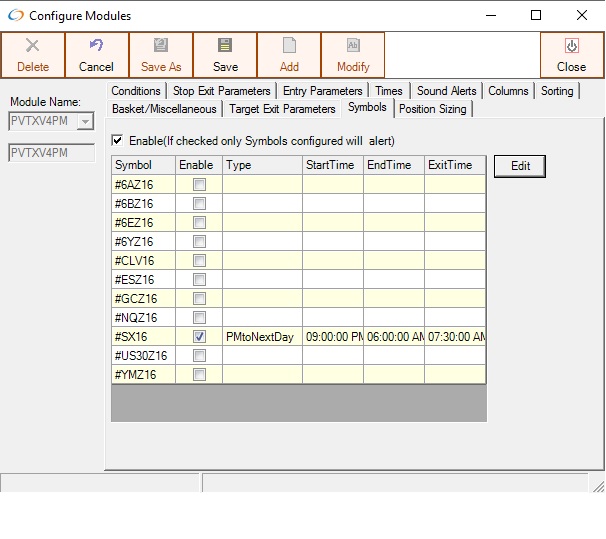
If enabled, symbols must be configured(present) in both in the Load Symbols window and the Modules Symbols tab in order for executions to occur. A row that is red means the symbol is not configured in the “Start Scanning” window.
Column
- Enable - If checked, then Type, StartType , EndTime and ExitTime are used
- Type
- PMtoNextDay - StartTime is in the PM and EndTime and ExitTime are the following day
- SameDay – StartTime, EndTime, and ExitTime are the same calendar day
- StartTime Time when executions for the symbol begin
- EndTime Time when executions for the symbol end
- ExitTime Time when positions for the symbol are exited
The times configured in the Symbols tab must be within the times configured in the Times tab of the module
In addition, Entries aren’t allowed if the current time is past the
"Exit All Positions" time configured in the Basket/Miscellaneous tab of the Configure Modules Window