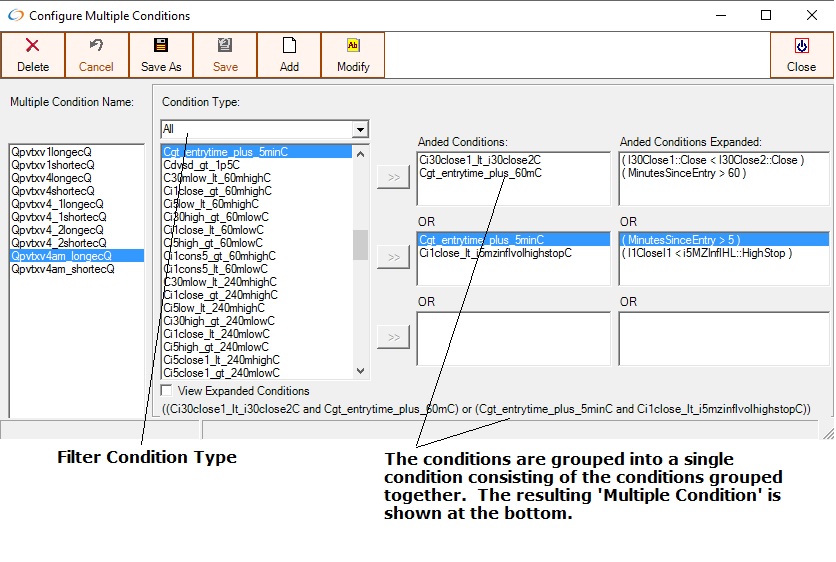Kairos™
Multiple Conditions
Configure Multiple Conditions provides a method to group conditions into more complex conditions. You can use
- Conditions configured in the Conditions Window(Conditions sandwiched by 'C')
- Conditions automatically configured by creating a candlestick study
These conditions by moving the conditions on the left side to one of the three boxes on the right side
The conditions are formed with the following method:
- All criteria within one box or ANDed(up to 10 conditions in each box)
- The cumulative ANDed criteria within all 3 boxes are OR'd
Name the Complex Condition and press Save , Then the complex condition, can be used to configure in a Trading Module as part of either entry or exit criteria
When you Create and Save a Multiple Condition, the name you choose will be sandwiched by 'Q'. For Example if you name it complx5, it will be saved as Qcomplx5Q
This naming convention is contrasted with the configure Conditions naming convention, which sandwiches condition names with a 'C'