Kairos™
Config Modules - Target Exit Parameters
Target Exit Orders are initiated from KATP that meet the Target Criteria
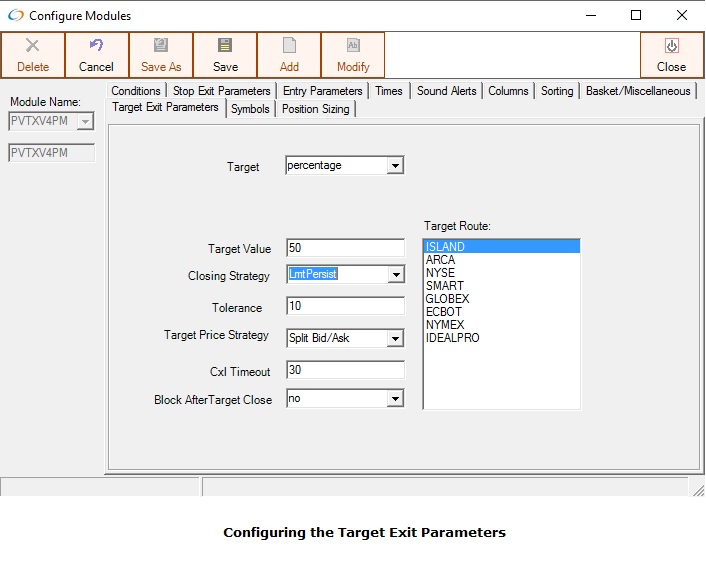
There are 5 types of Target Exit types:
- fixed
- Target Order is sent when the price trades at the EntryPrice + TargetValue
- Example EntryPrice = 50.00, TargetValue = 1.00 , The Stop Exit Order would be sent when the symbol trades at 51(for longs)
- fixedTick
- Target Order is sent when the price trades at the EntryPrice + TargetValue in Ticks
- Example EntryPrice = 50.00, TargetValue = 8 ticks . Assuming a tick value of 0.25 /tick , the Stop Exit Order would be sent when the symbol trades at 52(for longs)
-
- percentage
- The Target Exit Price is calculated using the Target Value as a percentage
- Example: EntryPrice = 50, TargetValue = 1 – When the price moves to 50.5 , the Target Order is sent (for Longs)
- FixedDollar
- Using the TargetValue as a dollar amount, when the price reaches the dollar amount of the TargetValue, the TargetExit order is sent
- Example: For an EntryPrice of $50 and a TargetValue of $150 and a Position Size of 1000 shares, the Target Exit Order would be sent at a price of 50.85
- ScaleOut
- The previous 4 types of targets can be used in the ScaleOut configuration. See the document on Scaling In and Out of orders for more details
- The following stop configurations must have ScaleOut configured ( Any Stop that ends in Adjst, requires a ScaleOut Target)
- FixedAdjst
- FixedToSldAdjst
- FixedPctAdjst
- FixedPctToSldAdjst
- SlidingAdjst
- SlidingPctAdjst
- FixedTickAdjst
- FixedTickToSldAdjst
- SlidingTickAdjst
- FixedDollarAdjst
- FixedDollarToSldDlrAdjst
- SlidingDollarAdjst
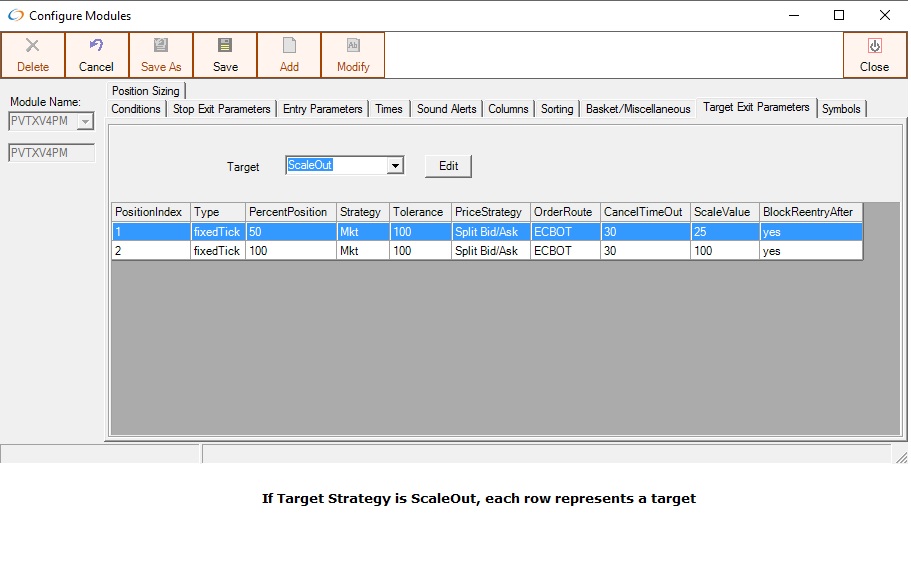
Block after TargetClose
Some Entry Conditions are broad and a symbol may be alerted in the module window for a period of time, however an Entry Order is sent the first time the symbol appears in the Module Window during Valid Entry Time range. It’s possible for the position to target out but the entry condition may still be true resulting in an immediate reentry after closing the position The Block after Target Close setting was created to control these situations.
This setting becomes effective after the position is targeted out. If set to “yes”, then this symbol is blocked from any further entries from the module for the rest of the day, even if the entry condition is true. After the Target Exit the symbol is placed in the Blocked Symbols List with an expiration time after the market close. If you want to override the symbol being blocked, then remove it from the Blocked Symbols list.
If the setting is set to “no” then the symbol will reenter after a target close whenever the entry condition is true within a Valid Entry Time Range